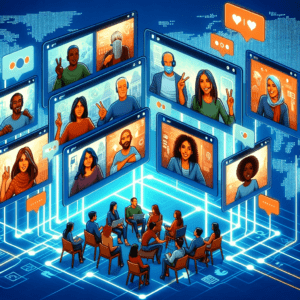
The best way to introduce Interactive Voice Response is with an example. It’s probably a familiar experience.
“Hello. Thank you for calling.
Please press 1 to schedule an appointment.
Press 2 to speak with a customer service representative.”
We are all familiar with this nice greeting us when we call businesses. The technical term for this message is IVR.
Many business owners are both savvy and prudent. Most are on constant lookout for cost-effective opportunities that increase efficiency. So it’s surprising that many businesses owners ignore customized IVRs.
People should think of interactive voice response as a business optimization tool. If you’re savvy and prudent, you can’t ignore its potential.
Before we dig deep into this concept, let’s start with the basics.
IVR or Interactive Voice Response is an automated call management technology that plays pre-recorded information prompting callers to self-direct their phone call to the right department or person.
(We’re going to go techy for a sec.) Interactive voice response communicates with callers through a system keys presses that emit DTMF tones or through audible words that a speech recognition system processes.
The caller can use either their phone’s keyboard or voice telephone input to generate a particular outcome.
IVR collects the input and understands their reason for the call. The IVR system then routes the caller to the most relevant extension.
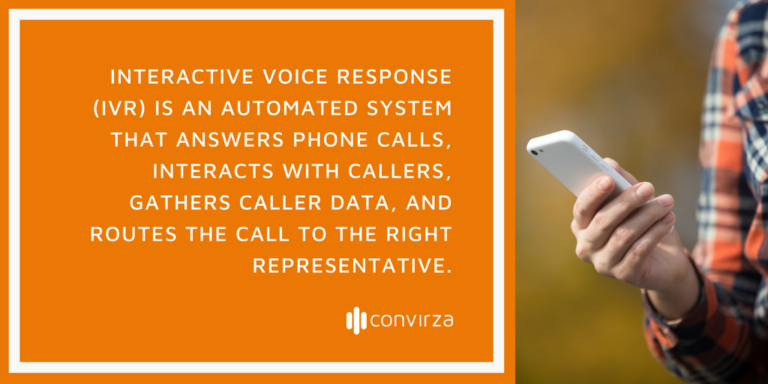
Many businesses set up their interactive voice response using IVR software. If you haven’t set up one yet, there are many IVR service providers available.
IVR allows inbound callers to listen to pre-recorded messages and options to connect with a live agent. IVR routing systems usually come with key features such as:
IVR systems help businesses of all sizes. Many think IVR routing isn’t for small businesses. But the size of your company doesn’t matter. The benefits of the software are usually immediate and simple to start.
Whether you own a retail store, a medical practice or a large enterprise, IVR software and IVR customer analytics can provide valuable insights into customer behavior. It can even collect feedback via telephone surveys.
An IVR can be as simple as,
“Press 1 for English. Press 2 for Spanish.”
Or can be more elaborate like,
“Thank you for calling Convirza. Please make a selection from the following menu. To talk to our Sales representatives, Press 1. To speak to someone in Customer Support, Press 2. If you know the extension of the person, you wish to speak to, Press 3.”
Some of the best IVR systems use voice recognition technology. Others rely on keypad submission from callers to provide information and proper routing.
Certain IVR recording software help businesses answer callers’ questions without waiting for a live phone representative to be available. Here are a few types of commonly used IVR, and their usage and benefits.
With the software, you can record personalized messages for each of your customers. The system recognizes a caller’s number and then offers customized prompts. These personalized prompts improve the customer experience and help users easily accomplish what they need. This feature takes IVR to a whole new level.
It is not required to record messages in your voice. You can use pre-recorded messages and can even use voiceover artists to record your messages.
Pre-recorded messages have many uses. They can be used to update callers about any changes, remind them about sales, offer them discount coupons, and other important notices. Pre-recorded messages also eliminate the robotic tone of IVR and provide a more professional image.
The software can help gather caller data through the caller’s input. This data can then help you to qualify leads and accurately route them. The use of technology to direct calls reduces the probability of the call being transferred to the wrong call representative.
This feature allows customers to solve their issues without the help of a representative. These features are commonly used by financial institutions to provide account balances and payable amounts.
The system makes sure that calls are answered when representatives are busy answering other calls. Businesses save callers even when they have fewer representatives.
This feature also ensures that callers don’t feel ignored. Many businesses can serve callers even after regular business hours with an IVR. Often callers get what they need, regardless of when they call. This system offers customer service 24/7.
This system can direct callers to request a callback, so people don’t have to wait on the phone. If it’s after hours, representatives can handle these calls first thing in the morning.
Interactive Voice Response is a tool that improves customer experience. It benefits any business who receives calls from their prospects or customers. The size of your company doesn’t matter when you apply the software. There are types of IVRs, and you can slice and dice the features to best suit your organization.
The call recordings can also give you more profound insights into every customer journey. Plus, if you add call tracking features, you can collect data like:
You get details to enhance and improve.
To know more, contact Convirza today. We can put a personalized IVR system in place today.
If you consider phone calls as one of your best leads, you must not miss this free ebook.
Book A Quick 15 Minute Call,
And We’ll Show You How To Unlock The Power Of Every Conversation.