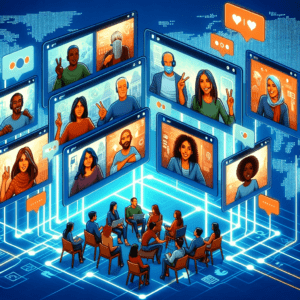
Google Maps marketing? Are you kidding me? This is genius.
If you think that Google Maps is only for people looking for directions, you are being too literal. Google Maps marketing is an inventive way to draw attention to local businesses, just as consumers are outside your location. It’s perfect.
People search for everything from local hotels, to brand name stores, to company specifics like hours and distance. Many do this right from their phone within Google Maps. How many times have you looked up gas stations near me or fast food near me? No wonder Google Maps is actually a search engine.
Google Maps is one of the most successful Google products. There are over a billion active users looking for addresses or directions on their devices. It is also a great tool for local marketing. People need to know that you are located and that you are open for business. Google Maps marketing enables you to do exactly that.
Google Maps marketing has long been and will continue to be, a prime source of phone calls and walk-in traffic for local businesses. – Guy Sheetrit.
Millions of people use Google Maps to find businesses regularly. Not having your location listed means you’re missing out on a bunch of potential customers.
Are you convinced to add your business to Google Maps yet?
Hopefully, your answer is yes!
Here are a few best practices of Google Maps marketing.
You should fill the complete business address in your Google My Business profile. It is extremely important for higher ranking.
You must always enter the USPS-approved address. This is your physical zip code.
Here are a few points to ensure the address in your Google My Business (GMB) profile is ideal.
Pro Tip: Your GMB account gives a choice to display or not to display your address. Always enable Google to show your address. The more data Google can access, the better it will be and the higher you’ll appear in Google Maps results.
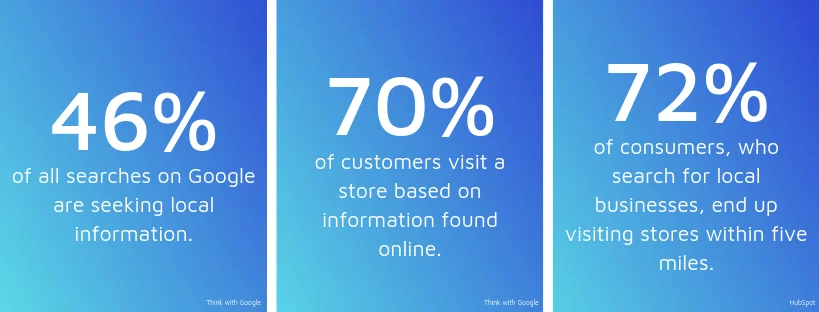
This step is extremely crucial for Google Maps Marketing strategy.
You should verify your company with Google so it appears on Google Maps. The confirmation process helps to make sure that it is you, the proper owner of the business. Also, the verification ensures that your company data is correct and up-to-date.
Three ways that Google allows to verify a business are:
Most local businesses verify by the postcard method. However, you can check whether your company qualifies for any other verification process or not.
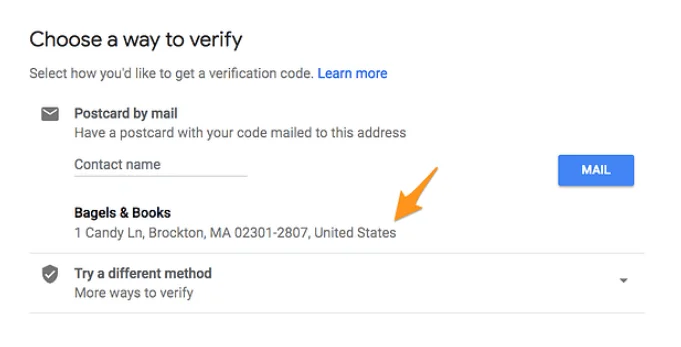
The more details you provide, the easier it is for Google to tell customers about your company.
Google Map marketing works great when it provides more than a location. So share details. Mention your opening and closing hours. Also, add a link to your website.
Make sure you point out as much information as possible. This increases your company’s chance of popping up in the correct places.
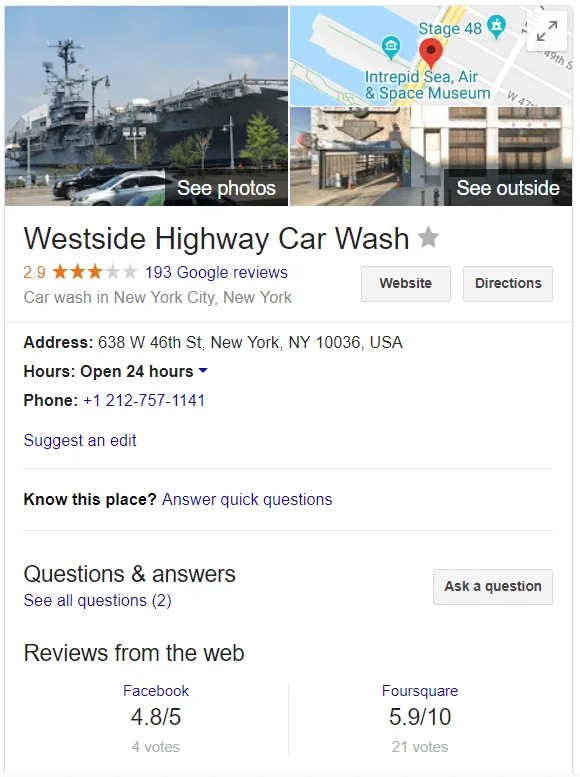
Google will most likely mark your business as a duplicate if you enter several contacts, numbers, and addresses. Therefore, don’t add any extra information.
Google has made it pretty simple to understand. They don’t need repeated information. However, be thorough and provide everything you can to help customers find you when searching in Google Maps. Your effort can pay off. And the Google rewards can be great.
Be precise, natural, and write the things that make you unique and recognizable.
It is smart to use a call tracking number in your Google My Business listing. To learn how to add a call tracking number, this article has all the latest best practices and steps, Get the Best From Your Google My Business Phone Number.
Already have customers who are happy with your products and services? Request that they post a positive review on Google.
Half of all 18 to 34-year-old consumers always read online reviews before considering a local business.
(Source)
Google reviews are factored into local search ranking. If you have excellent reviews and a high ranking, it can boost your position on the Google Maps results. Also, positive reviews build credibility and trust in the people that find you online.
You may also get a few negative reviews. Instead of neglecting negative reviews, you must reply to them try to repair the damage.
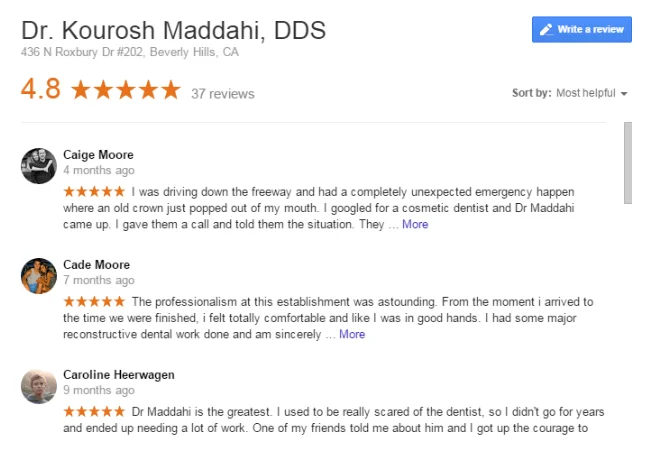
Images truly say a thousand words, particularly to a customer scrolling through various options.
For example, if a person is looking for a last-minute lunch or plan for drinks, images quickly describe how great the atmosphere is and how delicious the food looks.
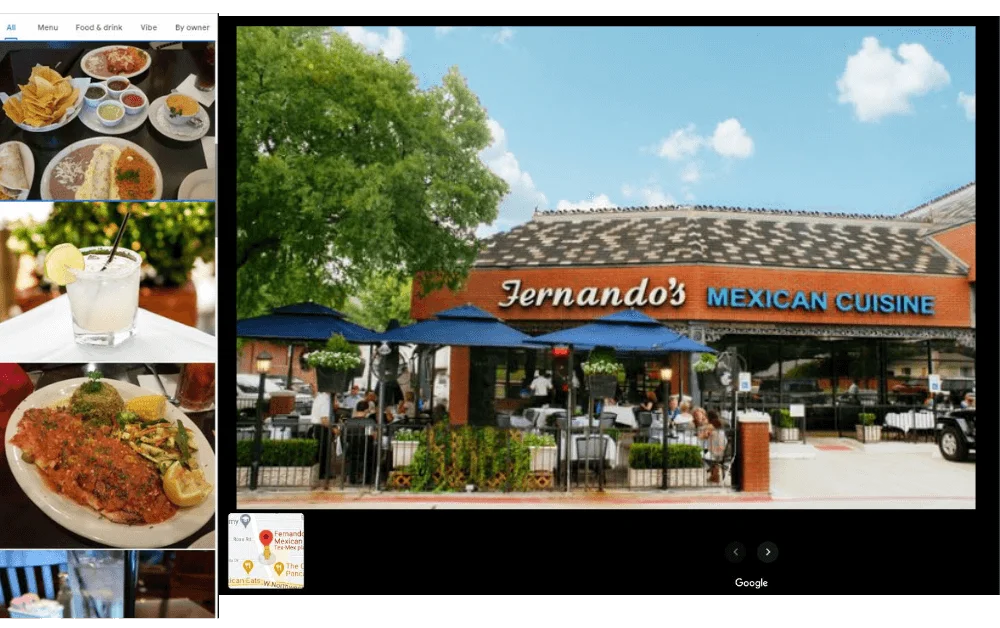
Upload anything that can visually describe your business. You can upload images such as interior and exterior of your business, your staff members, work environment, pictures of the regular day and peak time, and even your logo.
Google Maps marketing is an affordable, yet extremely powerful strategy to target a local audience. It not only boosts local sales but also builds trust.
When prospects see you on the top Google Maps results, they consider you a trusted company.
What are your views about Google Maps marketing? We would love to hear your thoughts. Please let us know in the comments section below.

Book A Quick 15 Minute Call,
And We’ll Show You How To Unlock The Power Of Every Conversation.














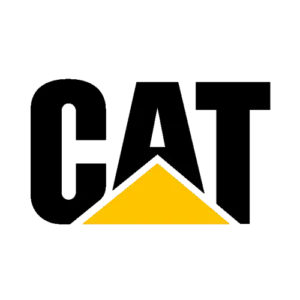













©2025 All rights reserved – Convirza