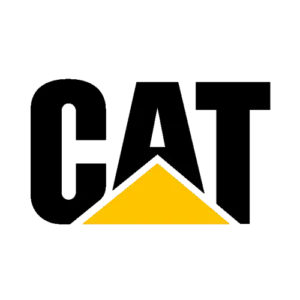How to add a click to call button
How to Add a Click-to-Call Button on a Website With HTML
Ever been on a website, ready to call a business, but had to copy and paste the number into your phone? Annoying, right? A click-to-call button solves that problem.
With just one tap, visitors can instantly connect with you. It’s like magic, but way easier to set up than you think!
Let’s walk through how to add a click-to-call button to your website using HTML and explore why it’s a must-have feature for any business that wants more phone calls.
How do you add a click-to-call button on a website with HTML?
Good news!! You don’t need to be a genius to do this! Just follow these five easy steps:
- Open your HTML editor
- If you’re using WordPress, go to the WordPress Gutenberg Block Editor, click on the three dots in the toolbar, and select ‘Edit HTML.’
- In Shopify, head to ‘Online Store,’ then ‘Themes,’ and under ‘Actions,’ click ‘Edit Code.’
- On Squarespace, use a ‘Code Block’ by selecting an insertion point and clicking ‘Code.’
- If you’re using WordPress, go to the WordPress Gutenberg Block Editor, click on the three dots in the toolbar, and select ‘Edit HTML.’
- Add this basic HTML link tag where you want the button. This includes the Number you want them to call, and any call to action.
And boom! Just like that, your website visitors can reach you instantly with a single click.
What are the benefits of click-to-call buttons?
Click-to-call buttons aren’t just a nice touch—they make a big difference. Here’s why:
- They make calling effortless
- No one likes copying and pasting phone numbers. A click-to-call button eliminates that hassle, connecting customers to your business instantly.
- No one likes copying and pasting phone numbers. A click-to-call button eliminates that hassle, connecting customers to your business instantly.
- They generate more calls
- When you make it easier to call, more people will do it! Some businesses see up to a 200% increase in inbound calls just by adding this feature.
- When you make it easier to call, more people will do it! Some businesses see up to a 200% increase in inbound calls just by adding this feature.
- They boost conversions
- Calls convert better than web forms. In fact, phone leads are 10x more likely to convert than a simple website click.
- Calls convert better than web forms. In fact, phone leads are 10x more likely to convert than a simple website click.
- They improve marketing ROI
- Marketing teams love click-to-call because it can improve ROI by up to 143%. More calls = more potential customers = more revenue.
- Marketing teams love click-to-call because it can improve ROI by up to 143%. More calls = more potential customers = more revenue.
- They enhance customer service
- Happy customers come back. A fast, easy way to call means better service, which means repeat business. And let’s be honest, who doesn’t want that?
- Happy customers come back. A fast, easy way to call means better service, which means repeat business. And let’s be honest, who doesn’t want that?
Start using click-to-call buttons today Click-to-call buttons aren’t just a nice feature—they’re a simple, effective way to get more calls and conversions. Customize your button with your brand colors to keep everything looking on point.
Want to take things to the next level? Pair click-to-call with call tracking. With Convirza’s call tracking solutions, you’ll get insights into every call, helping you refine your marketing and customer service strategies.
So, what are you waiting for? Add that click-to-call button today and make it easier than ever for customers to reach you!